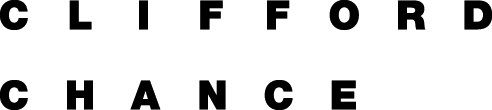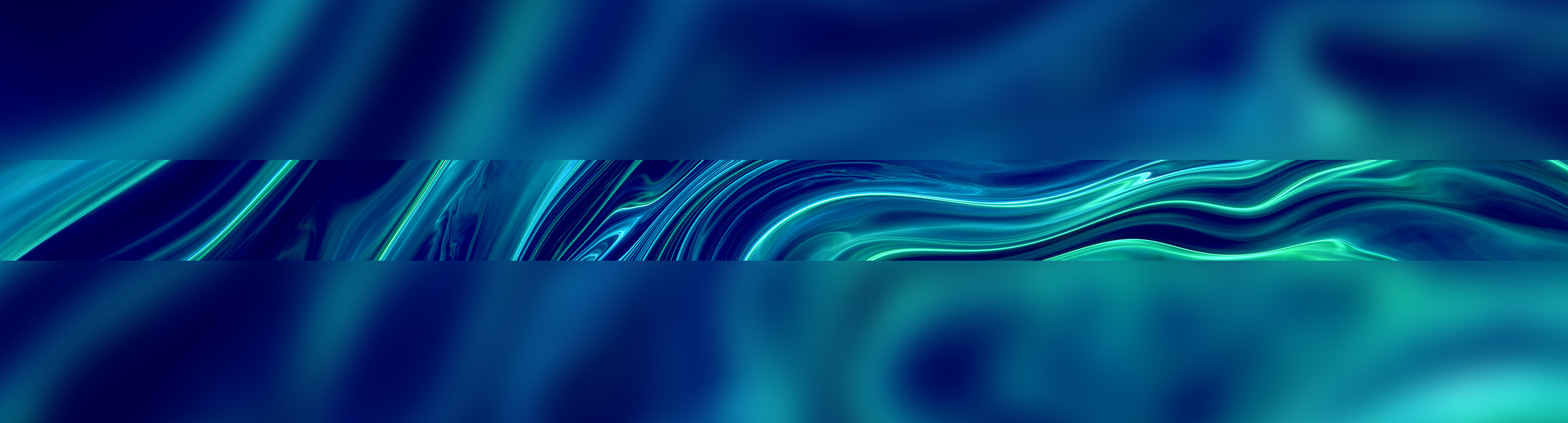Client Portal
What is the Client Portal?
The Clifford Chance Client Portal provides you with all your tailored resources in one place.
We will keep you up-to-date with the latest industry developments and trends with our wealth of resources delivered straight to your inbox, including daily Alerters, our latest podcasts and publications, and access to our toolkits and guides.
- Access Clifford Chance content with a single log in
- Tailor the insights and information you want to see
- Bookmark articles for future reference
- Search for what you need with our powerful search engine
The Client Portal can be accessed via www.cliffordchance.com/clientportal
How do I register for the Client Portal?
The Client Portal is accessible to clients of the firm and Clifford Chance employees.
If you don't already have an account, you can sign up by clicking TOOLKITS & CLIENT LOG-IN at the top of this page. Click 'Sign up' and register your details.
We will keep you posted on the status of your request and update you as soon as possible. Please note this process can take up to 48 hours.
How do I complete the Preference form?
Once you have access to the Client Portal, you can register for our Premium Services using our Preference form.
You will need to complete three sections on the form:
- Personal details – enter your personal details. Click Save and Continue at the bottom of the screen to proceed.
- Emails & subscriptions – select the services and content you wish to receive. You will need to scroll down and ensure Premium services is selected, then you can select which Alerter(s) you wish to sign up to. Click Save and Continue at the bottom of the screen to proceed.
- Customise interests – as you select your email and subscription services, you will then be prompted to select various topics representing your areas of interest. Click Save and Continue at the bottom of the screen to proceed.
Once you have saved and completed the form, your details will be submitted to our Premium Services team for review.
How do I log into the Client Portal?
Click TOOLKITS & CLIENT LOG-IN at the top of this page. A dropdown will appear where you will be able to enter your username and password.
How do I set my preferences in the Client Portal?
Access the preferences form here. This will enable you to tailor your content and emails by topics, jurisdiction, legal area and sectors.
What should I do if I forget my username?
Your username will be the email address you used to register for the Client Portal.
What should I do if I forget my password?
Click TOOLKITS & CLIENT LOG-IN at the top of this page. Click Need help signing in? and select Forgot password? Enter your email address and you will be sent an email to reset your password.
What should I do if my account is locked?
Click TOOLKITS & CLIENT LOG-IN at the top of this page. Click Need help signing in? and select Unlock account. Enter your email address and you will be sent an email to unlock your account.
Send us feedback
If you have any comments or queries regarding the service, please email us via our Contact Us form.
 Clifford Chance
Clifford Chance